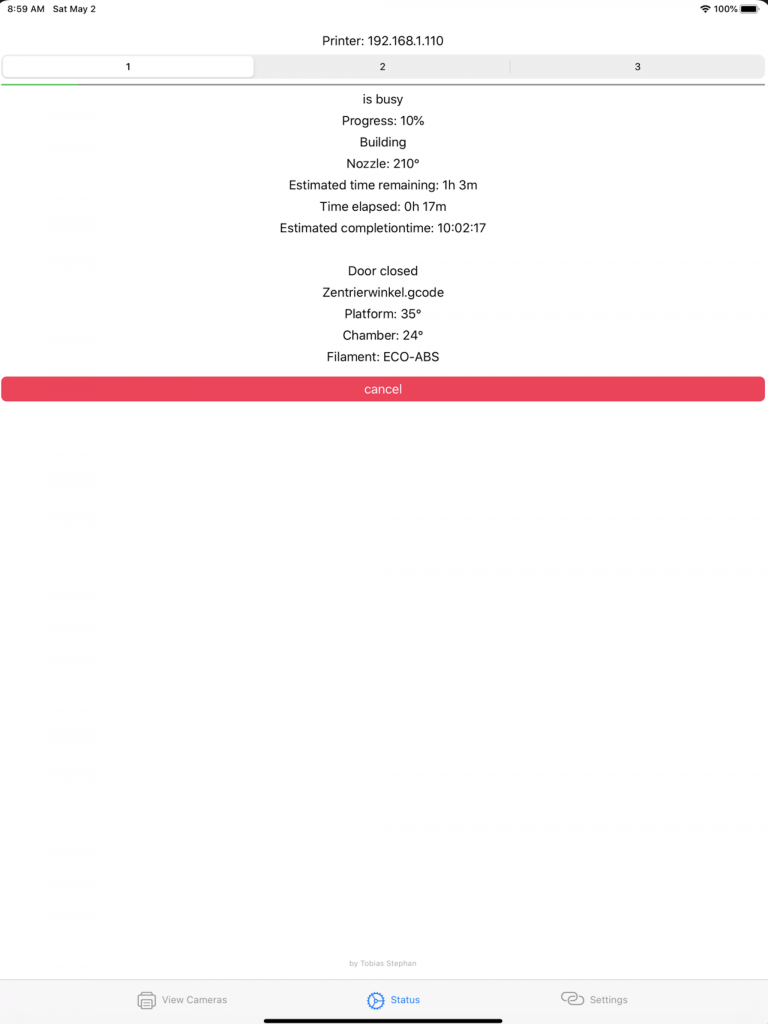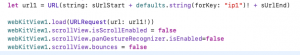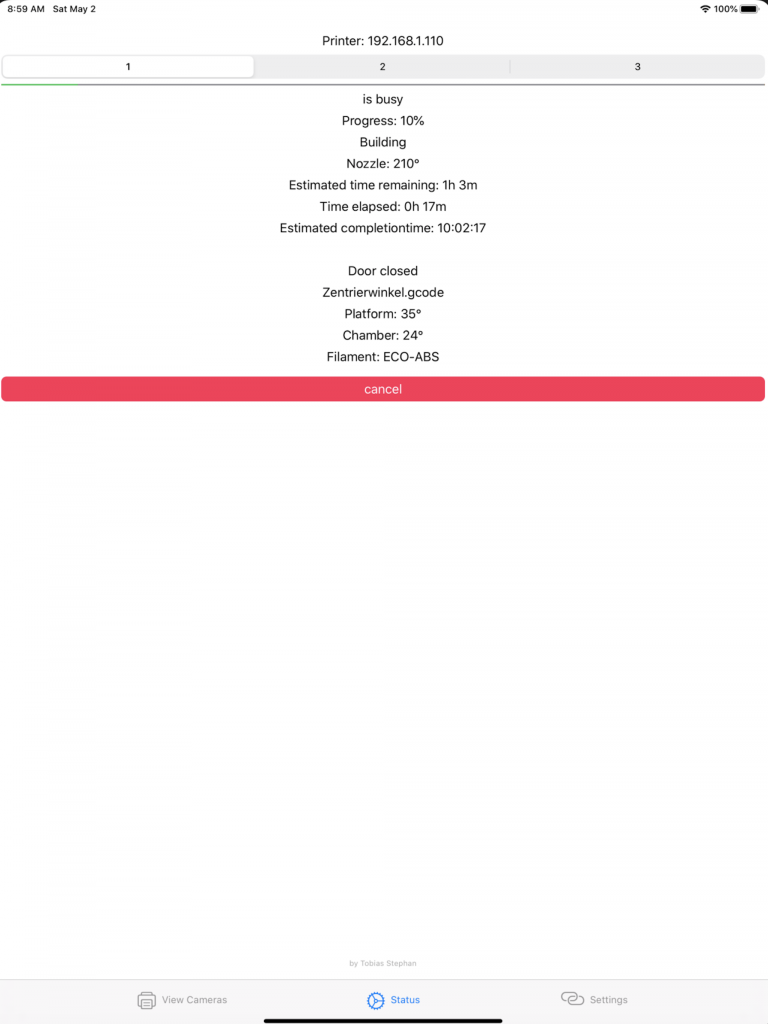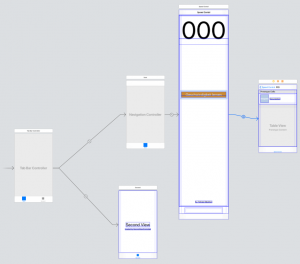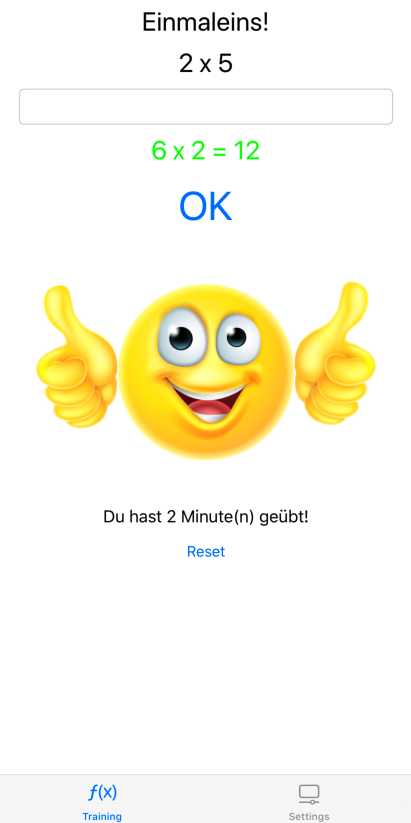Nouvelle version 1.15 du 02. mai 2020
L’application pour les imprimantes Dremel est maintenant complètement traduite en 5 langues. Les retours d’information fournis par l’imprimeur ont également été traduits. L’application est disponible en anglais, allemand, français et italien.
Nouvelle version 1.14 datée du 23 avril 2020
Après la mise à jour vers la version 13.4.1 de l’IOS, cela a provoqué le plantage de l’application pour certains utilisateurs. Le problème est résolu avec cette version.


Avec cette application, vous pouvez regarder jusqu’à 3 imprimantes Dremel 3D45 créer vos objets 3D. De plus, il y a des messages de statut détaillés, comme un calcul de temps jusqu’à ce que l’objet soit terminé ou une possibilité d’annuler une impression. Ceci est particulièrement utile si vous voulez vérifier d’un seul coup d’œil si tout va bien pendant le processus d’impression. L’avantage est que vous pouvez intervenir à temps pour mettre l’objet au monde dans un état parfait. Il suffit de saisir l’adresse IP interne de l’appareil sous les paramètres et vous êtes prêt à partir. Avec les réglages de votre Dremel 3D45, vous pouvez définir une adresse IP locale ou utiliser pour cela l’adresse IP V4 attribuée automatiquement. Vous trouverez l’adresse IP de votre Dremel 3D45 dans les réglages. L’affichage d’état contient des informations sur la progression, la température de la buse, le temps, les portes ouvertes ou fermées, la température de la plate-forme, la température de la chambre, le nom du fichier d’impression et le type de fichier.
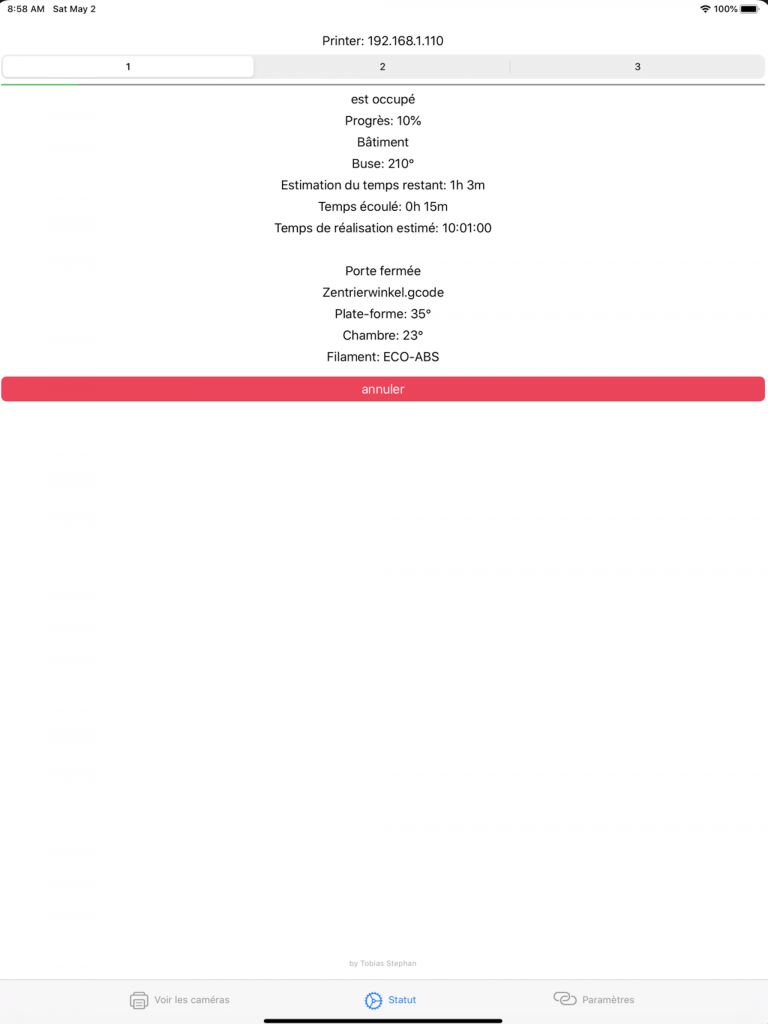
Les informations d’état actuelles telles que le temps d’achèvement prévu de l’objet ainsi qu’un indicateur de progression en pourcentage ou la température actuelle de la buse. La porte ou le couvercle sont-ils fermés ? L’application l’affiche. Température de la chambre ou de la plate-forme, avec cette application vous êtes à jour. Vous pouvez maintenant utiliser le bouton Annuler pour annuler une impression directement depuis l’application.
L’application pour le Dremel 3D45 – le statut et le contrôle de votre imprimante 3D !